SQL Server Courses

SQL Server Reporting Services
Discover how to build, edit, and publish interactive reports using Reporting Services in SQL Server. In this course, author Adam Wilbert shows how to create, format, and share reports that leverage a variety of data sources. First, he takes you through the setup process, followed by the step-by-step process of building a report. He covers interactive elements, formatting, charts, sorting, filtering, web viewing, and mobile viewing. Adam also shares best practices, tips, and tricks that you can use to ensure your reports are dynamic.
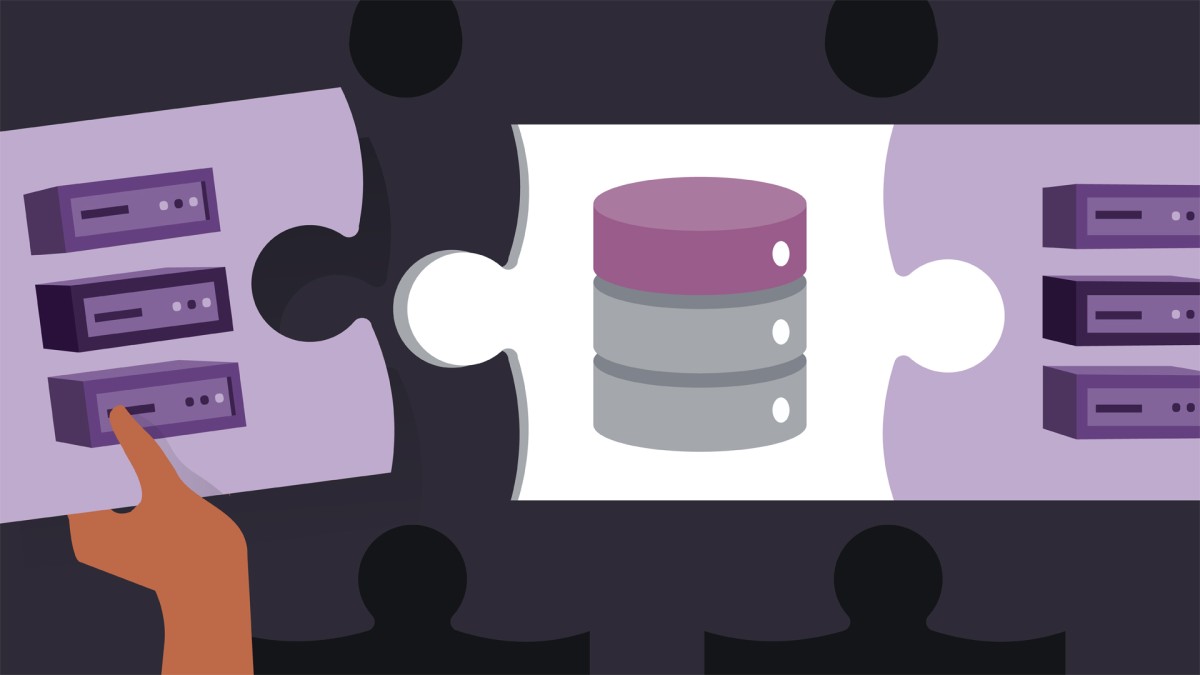
SQL Server Integration Services
SQL Server Integration Services (SSIS) is one of the core add-on components to SQL Server. With SSIS, professionals can create automated workflows that streamline the process of consolidating data from a wide variety of sources. Through a process called ETL—extract, transform, and load—you can ingest and move data between systems such as other databases, flat data files, and even online repositories. In this course, Adam Wilbert helps you get up and running with SSIS. Adam shows how to work with different control flow tasks, data sources, connections, and transformations. Plus, see how to add variables to control package execution, run packages with T-SQL, and more.

Learning Microsoft SQL Server 2022
In this course, database expert Adam Wilbert introduces you to the newest version of SQL Server 2022 and SQL Server Management Studio. No prior SQL database experience is expected. Learn how to set up your own database server and begin creating databases for your valuable data. Adam explains Microsoft SQL Server 2022 as a relational database management system (RDBMS) and shows you how to get it installed and configured. He goes over working with the server, then gives you a tour of SQL Server Management Studio, including creating a new database, creating a data table, importing data from a file, and more. Adam guides you through writing several types of Transact SQL commands. Plus, he recommends additional courses to help you continue learning more about Microsoft SQL Server 2022.

Querying Microsoft SQL Server 2022
Want to learn more about how to query data from SQL Server tables? In this course, instructor Adam Wilbert covers how to retrieve information stored in a Microsoft SQL Server database using the Transact-SQL (T-SQL) language and the updated features of SQL Server 2022. Learn the fundamental structure of a successful query, from ideation to execution. Find out how to manipulate data through the use of built-in functions, operators, filters, and other language features to return a data set, ensuring that it’s properly formatted and applicable to a wide variety of needs and perspectives. Along the way, Adam gives you tips and pointers on how to get the most out of your queries. Upon completing this course, you'll be equipped with the commands and keywords you need to know to analyze your data more effectively.

Microsoft SQL Server 2022 Essential Training
This course with database expert Adam Wilbert introduces you to creating relational databases with SQL Server and the graphical interface, SQL Server Management Studio. Adam walks you through your first steps in the newest edition of Microsoft's database management system. He takes a detailed look at creating efficient tables and adding rows of data, importing existing tabular data from spreadsheets, and writing queries to view and process that data. Adam also covers important database management tasks such as creating backups, securing access to sensitive information, and leveraging the capabilities of Microsoft’s Azure cloud infrastructure.

Adam Wilbert is a LinkedIn Learning / Lynda.com author of over forty courses on SQL Server, Microsoft Access, database design and development, and mapping with ArcGIS. Come say "hi" on Mastodon: @awilbert@mastodon.social.